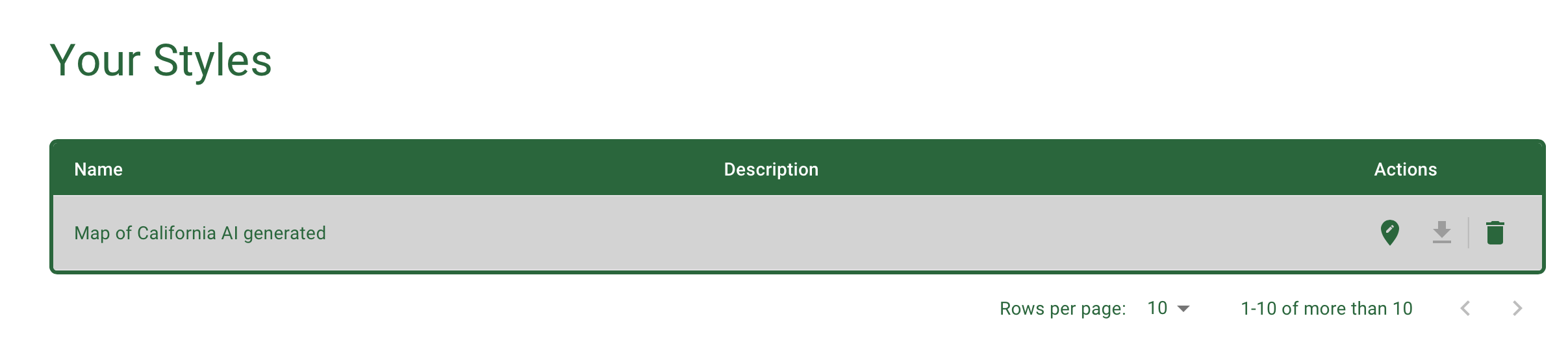User styles
To save a style created by you, you must select the save button (just at the top of the layers). If you want to go to your styles, you only have to press the user styles button located on the dashboard, or the button with the same icon positioned on the vertical bar on the left of the screen. Now you can upload and/or download your styles whenever you need!